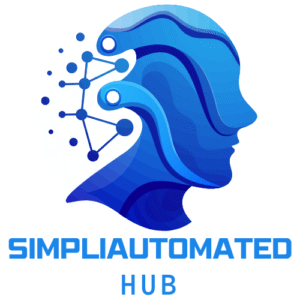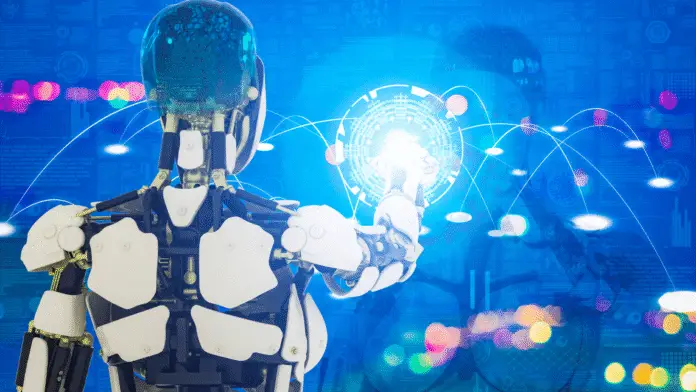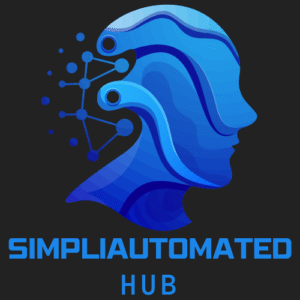Ever feel like your team spends more time wrangling workflows than actually moving the business forward? You’re not alone—companies are losing up to 30% of productivity to repetitive, manual tasks each week.
Now, imagine if AI assistants could quietly eliminate those bottlenecks, tackling the digital grind while you focus on strategy, creativity, and the initiatives that actually move the needle.
That’s the promise of today’s AI-driven automation—not just making processes faster, but genuinely smarter. For marketers, content creators, and business owners who already embrace tech, this means automation solutions that don’t just follow instructions—they learn, adapt, and improve as your business evolves.
The impact isn’t about far-off “futuristic” transformations—it’s about immediate, real-world results:
- Up to 70% savings on routine task time, freeing your teams for higher-value work
- Dramatic reduction in costly errors and compliance headaches
- Customized automations that flex to your business’s unique needs
- Increased customer and employee satisfaction, thanks to smoother experiences
But which AI assistants are actually delivering these results—and how do they fit into the tools and workflows your team already knows?
We’ll unpack the leading platforms powering these gains and break down the tech making it possible:
- See how machine learning, natural language processing, and smart integrations turn basic bots into adaptable business allies
- Compare top solutions based on real-world use cases in support, finance, HR, and beyond
- Explore success stories—from inbox zero to instant approvals—that prove just how much bandwidth you can reclaim
Whether you’re a hands-on builder or just want to automate your team’s busywork (no coding required), there’s never been a better time to let AI take the wheel on tedious, error-prone processes.
So, how are today’s digital teammates stepping up—and what could that mean for your next project or quarter? Let’s see what’s possible when the busywork finally takes care of itself.
Understanding AI Assistants for Business Process Automation
AI assistants have stepped into business process automation (BPA) like digital teammates ready to tackle the most repetitive, time-consuming work—no coffee breaks required.
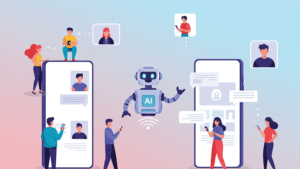
Think of classic automation like setting a timer on your coffee maker: rigid, predictable, and limited. In contrast, AI assistants are more like a personal barista, learning your preferences and adjusting the brew each morning based on your mood.
You’re moving from scripts and macros to systems that can read, learn, and adapt. That’s a seismic shift for businesses striving to do more with less.
What Makes AI Assistants Distinct?
Behind the scenes, today’s AI-driven BPA blends:
- Machine Learning: Spotting data patterns and learning from outcomes
- Natural Language Processing (NLP): Understanding human language in emails, chats, and even voice commands
- Integration smarts: Connecting with tools like Slack, Google Workspace, or SharePoint to fit right into your digital workflow
Now, you’re not just automating steps—you’re empowering software to handle exceptions, adapt on the fly, and make smart choices.
Types of AI Assistants You’ll See at Work
Modern business runs on a mix of digital helpers, including:
- Chatbots fielding support questions and HR requests
- Robotic Process Automation (RPA) bots crunching data and moving files
- Virtual agents tackling routine tasks and reminders
- Decision support tools recommending next steps or flagging risks
Whether you’re tech-proficient or just getting acquainted with automation, there’s a flavor of assistant that fits your needs. Let’s bust a big myth: you don’t need to be a coder to benefit from AI assistants—many solutions are now no-code or low-code.
How AI Automation Goes Beyond Traditional Automation
Here’s where the magic happens. Unlike traditional scripts or macros, AI-powered automation:
- Understands context and intent (“What’s the actual problem here?”)
- Adjusts workflows based on new information in real time
- Makes judgment calls—escalating a ticket, flagging an anomaly, or rerouting a document
Imagine a virtual agent that notices when an unusual invoice lands, flags it for review, and suggests the next action based on historical data—a real game-changer for risk reduction and efficiency.
Businesses adopting AI assistants see up to 60–70% time savings on repetitive tasks, while enjoying fewer errors and smoother workflows.
Today’s organizations are swapping “set-it-and-forget-it” routines for flexible, intelligent automation that learns, grows, and unlocks sharper decision-making. Your ride to a more efficient business starts with that first digital teammate—are you ready to hand over your busywork?
Core Benefits of AI Assistants in Business Processes
AI assistants aren’t just digital helpers—they’re productivity boosters designed for today’s fast-paced business world. By automating tedious tasks, companies unlock up to 60–70% in employee time savings, letting teams shift focus to the big picture.
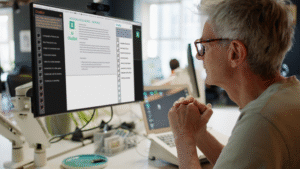
Picture this: your inbox triaged automatically, approval processes zipping through in minutes, and bottlenecks dissolving before you even notice them. That’s workflow magic, not wishful thinking.
“With AI, you’re not just working faster—you’re working smarter and happier.”
—
Increased Efficiency and Productivity
AI assistants free up employees from low-value, repetitive tasks. Imagine skipping hours of manual email sorting or data entry—AI takes care of it while you tackle strategic work.
- Real-world results:
- Faster email triage
- Quicker approval cycles
- Reduced process bottlenecks
Teams have reported slashing the time spent on routine processes by as much as 70%, with the average employee gaining back multiple hours every week.
“Automate the busywork, and suddenly your calendar feels lighter.”
—
Cost Reduction and Operational Savings
AI tackles two big pain points: labor costs and operational inefficiencies. Organizations embracing automation often see rapid ROI, with case studies showing operating costs dropping by double digits.
- Key benefits:
- Lower labor expenditure
- Minimized downtime
- More streamlined processes
A common misconception is that upfront investment in AI is a sunk cost; in reality, long-term savings almost always outweigh the initial spend.
—
Improved Accuracy, Compliance, and Risk Reduction
Humans make errors—AI doesn’t get tired, distracted, or forgetful. AI-powered automation reduces mistakes in data entry, document handling, and compliance monitoring.
- Use cases:
- Real-time regulatory flagging (a game-changer for finance and healthcare)
- Automatic error detection and alerting
- Fewer missed invoices, more reliable reporting
This means less risk, fewer fires to put out, and more peace of mind.
—
Scalability and Business Agility
When workloads spike, AI assistants adapt instantly—no extra hiring required. Adding new workflows or responding to market shifts? It’s just a few clicks.
- AI enables:
- Smoothly supporting remote/hybrid teams
- 24/7 process continuity, no sleep required
- Flexible scaling without friction
Think of AI as your always-on teammate who adjusts to any peak or pivot.
—
Enhanced Experiences for Employees and Customers
AI-powered chatbots and assistants create faster, more consistent support experiences—for both your employees and your clients.
- Imagine:
- Customer issues resolved in seconds, not days
- Internal requests handled without IT tickets
- Happier teams free from boring “copy-paste” work
The result is higher engagement, improved satisfaction, and a workplace where people—and processes—actually flow.
—
Smart businesses leverage AI assistants because they deliver real gains: more time, more accuracy, less stress. Start plugging in automation, and you’ll feel—and see—the difference across your bottom line and culture.
Key Technologies Powering AI-Driven Process Automation
Business process automation used to mean endless rules and clunky scripts, but today’s AI assistants run on a smarter backbone. Four core technologies make modern automation not just possible, but transformative.
Machine Learning (ML)
Think of machine learning as teaching your digital assistant to recognize patterns—like a sharp-eyed auditor spotting an off invoice.
ML powers:
- Pattern recognition: Detects invoice errors or fraud in real-time
- Anomaly detection: Flags weird expense spikes before they become costly
- Process optimization: Learns the fastest, most accurate way to handle tasks over time
Picture this: After a few weeks, your AI starts catching duplicate payments without being told, reducing errors by up to 80%.
Supervised learning is training with lots of labeled examples (it’s like giving your assistant flashcards). Unsupervised learning helps bots find odd trends or group data with zero human hints.
“Teach your assistant once—let it optimize forever.”
Natural Language Processing (NLP)
NLP is what lets AI understand your chat, draft emails, or answer tricky questions at 2 a.m., just like a real teammate.
Real-world impact includes:
- Auto-responding to support tickets—80% of FAQs solved instantly
- Classifying, tagging, and routing internal requests like magic
- Intent recognition—knowing “Please approve this” isn’t the same as “Please review this”
Imagine your employees breezing through support queues while AI handles the overflow, improving response times and morale.
“Every email or message is an opportunity for AI to save you minutes, every single day.”
Computer Vision
Computer vision lets AI “see” and process information from:
- Receipts and invoices (no more manual entry)
- Printed contracts (extracting key data with nearly perfect accuracy)
- Photo IDs or forms (auto-validating details for HR or compliance)
A scanned form becomes actionable data in seconds—think Streamlined onboarding and fast-tracked approvals.
Integration Platforms and Agentic Automation
The real breakthrough? Plug-and-play capabilities with your favorite tools:
- Slack, Google Workspace, SharePoint, and more
- Seamless integration into existing workflows without major IT headaches
- Bots that don’t just automate—they make contextual choices and manage entire, agentic workflows independently
Picture a bot seeing a new customer inquiry, pulling the right files from SharePoint, and triggering a follow-up—in one sweep.
“Agentic automation takes business from ‘automatic’ to ‘autonomous.’”
The big takeaway: Modern AI automation isn’t just about moving faster—it’s about working smarter, more accurately, and with tools that play well together. The right stack transforms your workflow from reactive to truly adaptive.
Leading AI Assistants Transforming Business Workflows
Picture this: your business processes running seamlessly, with intelligent bots handling the heavy lifting while your team zeros in on strategy. Today’s leading AI assistants aren’t just sidekicks—they’re core partners in boosting productivity, cutting costs, and creating smoother workflows that actually stick.
UiPath: Smart Automation at Scale
UiPath is leading the pack with AI-powered Robotic Process Automation (RPA) that goes far beyond simple scripts.
- End-to-end workflow automation lets bots handle every step, from data entry to invoice validation.
- Agentic automation means UiPath robots can make context-based decisions—think “if-this-then-that,” but smarter and self-learning.
- Businesses report ROI within 6-12 months thanks to document processing that eliminates hundreds of hours of repetitive work.
Visualize a global insurer: they use UiPath to scan contracts, flag exceptions in real time, and cut processing time by 70%.
Buzz-worthy quote: “UiPath bots free teams to focus on growth, not gruntwork.”
FlowForma: No-Code, High-Impact Workflows
Not a coder? No problem. FlowForma lets anyone create robust automations by dragging and dropping workflows—no developer needed.
- Tight integration with Microsoft 365 (including Teams and SharePoint) means your data flows exactly where you need it.
- AI-driven decisions help automate tasks like document approvals, compliance checks, and even employee onboarding.
- Real-world adoption: One healthcare provider scaled from three to 42 workflows—with zero extra IT resources.
Buzz-worthy quote: “If you can outline your process, you can automate it in FlowForma.”
IBM AI Assistants: Taking on Complex Business Tasks
IBM throws its generative AI muscle at the biggest challenges, supporting multi-step, nuanced business tasks across global enterprises.
- Enterprise knowledge management becomes a breeze, making cross-departmental info accessible in seconds.
- Perfect for large-scale document handling and deep-dive analytics—imagine automatically summarizing 1,000 pages of legal docs in minutes.
- Companies see smoother audits and faster internal Q&A, thanks to AI that adapts to real-world exceptions.
Buzz-worthy quote: “With IBM, your internal data becomes a superpower.”
Specialized & Hybrid Assistants: Custom Fit, Broad Reach
The magic of specialized AI assistants is their ability to slot right into your team’s workflow.
- Tools like NewMail triage and draft emails, reducing inbox clutter and response times by up to 50%.
- Custom integrations with Slack, Google Workspace, or vertical-specific platforms mean your AI assistant always speaks your business’s language.
- Imagine a SaaS company orchestrating onboarding across three tools—AI handles the handoffs, so nothing (and no one) slips through the cracks.
The key takeaway? Today’s AI assistants don’t just automate; they adapt and amplify your business. Whether you need no-code simplicity, compliance muscle, or custom workflows, these platforms help you reclaim hours and redirect focus to what matters most. “Automate what drags you down, elevate what propels you forward.”
Strategic Use Cases for AI Assistants in Business Process Automation
AI assistants are redefining how teams handle mission-critical business functions. Think of automating your daily bottlenecks—routine support tickets, endless invoices, backlogged candidate reviews—so you (and your team) can focus on real impact.
Picture this: A single chatbot handling up to 80% of support inboxes, while finance bots breeze through expense claims and IT helpers never sleep.
Customer Service and Support
AI-powered chatbots now automate:
- Up to 80% of routine inquiries—delivering instant, accurate responses
- Complex escalation, seamlessly handing off sticky tickets to live agents, no awkward gaps
Imagine a customer issue resolved in seconds, with average handling time slashed and CSAT scores rising across every channel.
Quick stat for your pitch: Companies report a 30-40% reduction in average handling times, boosting retention and freeing up live support for nuanced requests.
“Your support team can do more of what actually matters when repeat questions never clog the queue.”
Finance, HR, and Internal Operations
Behind the scenes, AI assistants turbocharge internal workflows by:
- Processing invoices and payments with zero manual entry
- Flagging compliance issues and running real-time audit checks
- Screening applicants and automating pre-qualifications, cutting hiring cycle time
Picture a finance inbox where approved expenses zoom through for same-day payment, and human error drops by over 60%. HR bots find top candidates in minutes, not days—turning hiring into a sprint, not a slog.
“Automated approval chains mean no more chasing signatures or missed deadlines.”
IT and Support Desk Automation
Your IT helpdesk bots can:
- Classify support tickets instantly and suggest fixes before a human even logs in
- Route only the trickiest issues to agents for hands-on help
- Power always-on self-service, where employees find solutions at midnight or noon
Companies report IT response times improving by up to 50%, with employee satisfaction at an all-time high.
“That midnight password reset? It’s already done before your first coffee.”
Custom and Advanced Workflows
For the tech-savvy, imagine connecting AI assistants across apps and departments, using:
- APIs and connectors for truly cross-functional automations
- Multi-bot orchestrations that tackle complex projects, from sales CRM updates to supply chain triggers
What if your workflows “just worked”—and scaled, no matter how fast your business grows?
“This is where AI in business goes from helpful… to transformative.”
—
AI assistants turn workplace friction into focus, slashing repetitive work and raising the bar for agility. Your next workflow could be the breakthrough—unlocking hours, savings, and fresh ideas with every automated task.
Practical Considerations for Adopting AI Assistants
Assessing Needs and Identifying High-ROI Use Cases
Adopting AI automation starts by spotting your fastest wins—not boiling the ocean right away.
Begin by mapping out current processes and asking:
- Where do your teams spend the most time on repetitive tasks?
- Which manual steps are frequent sources of delays or errors?
- What processes could gain from faster turnaround or fewer mistakes?
Create a checklist of potential areas:
- Invoice processing
- Email triage
- HR onboarding
- Customer support ticketing
A quick self-assessment can surface “low-hanging fruit” ripe for AI integration.
“Think of this step as finding the everyday bottlenecks where a digital coworker could shine.”
Integration with Existing Tools and Ecosystems
Compatibility is king—your new AI assistant must play nicely with the tech you already use.
Common integration checkpoints include:
- Cloud platforms (Google Workspace, Microsoft 365, Slack)
- Core apps and databases (CRMs, ERP, document management)
- Data migration and onboarding processes
Picture this: You launch a new bot, but it can’t read your team’s existing files—that’s a setback.
Seek platforms with robust connectors and pre-built integrations. If obstacles arise, pilot rollouts and phased migrations can keep disruptions minimal.
“Smooth integrations make the difference between a game-changing rollout and a frustrating false start.”
Measuring Impact: KPIs, Reporting, and Continuous Improvement
You’ll want to measure real-world results—not wishful thinking.
Set clear KPIs, such as:
- Time savings (e.g., up to 60–70% reduction in manual work)
- Error reduction rates
- Cost savings over a defined period
- Employee and customer satisfaction metrics
Establish a reporting rhythm and use feedback for constant tweaks. Forward-thinking teams embrace iterative improvements—keep evolving as needs change.
“Automation that’s not tracked is automation that’s not working for you.”
Managing Change: Training, Buy-In, and Risk Awareness
People drive transformation, not just software.
Support your teams with:
- Targeted training sessions
- Pilots to demonstrate quick wins
- Internal champions to model new tools in action
Set realistic expectations and acknowledge learning curves. Change can cause uncertainty, so transparency matters.
“Getting team buy-in is as crucial as choosing the right AI assistant—it’s the secret sauce for adoption success.”
—
Smart AI adoption is all about starting small, aiming for real results, and keeping human connection front and center. Clear goals, smooth integrations, and strong team support turn automation investments into lasting business value.
Future Trends and Innovations in AI-Driven Business Automation
AI assistants are evolving from reactive helpers into proactive thinkers—and the next wave of automation is all about giving bots the autonomy to manage entire workflows with minimal oversight.
Picture this: Bots that not only execute tasks but also spot exceptions, propose process tweaks, and handle “what if?” scenarios before you even know there’s a hiccup.
You’re not just automating tasks anymore—you’re letting AI reimagine how work gets done.
Emerging Capabilities: Agentic AI and Autonomous Process Management
The hottest trend? Agentic AI, where bots act as dynamic agents, making context-aware decisions and adapting on the fly.
Real-world examples include:
- Autonomous invoice approvals—the AI flags anomalies, escalates edge cases, and completes compliant payments automatically.
- Adaptive support agents—they triage tickets, guide customers to solutions, and learn from every interaction.
In leading organizations, these systems reduce manual intervention by 50% or more, freeing teams for strategic work.
“Tomorrow’s AI assistants won’t just follow rules—they’ll help rewrite them.” (Go ahead, share that quote.)
Industry-Specific Advances
Every sector is chasing its own AI breakthroughs.
- Healthcare: AI assistants process claims, verify patient records, and monitor adherence to compliance in real time.
- Finance: Bots handle fraud detection, KYC checks, and regulatory reporting—cutting error rates by up to 80%.
- Retail & Manufacturing: Picture inventory monitored by computer vision and automatic restocking triggered by demand surges.
- Legal: Contract analysis bots flag risky clauses and automate due diligence, turning days of review into minutes.
Sectors with heavy regulation now expect automation tools to build in continuous compliance monitoring—not as an afterthought, but as a core feature.
The Human + AI Partnership
As much as the tech is flashy, people still make the magic happen.
- Humans bring judgment, empathy, and creative problem-solving—the “why” behind every “what.”
- AI tackles the repetition, surfacing insights you’d have missed.
Picture your week: AI handles approvals and reports; you focus on strategy and relationships. That’s the future mix.
“AI won’t replace your team—but it will turbocharge what’s possible.”
As roles evolve, organizations are already investing in upskilling and cross-training, preparing for a workplace where automation and human expertise go hand-in-hand.
The path forward? Adopt AI assistants for the repeatable stuff, empower humans for the irreplaceable, and stay open to whatever tomorrow’s bots can do next.
Conclusion
AI assistants are more than just technical upgrades—they’re gateways to smarter, more agile business operations. By integrating these digital teammates, you don’t just boost productivity; you free up your team’s creative energy and drive measurable growth.
Let’s transform that excitement into action. Here are steps you can take right now to unlock the full potential of AI-powered automation in your business:
- Identify one repetitive process you’d love to delegate—whether it’s email triage, invoice approvals, or support tickets.
- Explore no-code or low-code AI platforms that integrate directly with your current stack; look for tools with pre-built connectors for seamless adoption.
- Set a clear metric for impact, such as hours saved per week, error reduction, or improved turnaround times, and track progress with each rollout.
- Start with a pilot project—demonstrate value with a single workflow before scaling broadly.
- Champion upskilling and foster buy-in across your team to ensure confident, engaged adoption of new technology.
Each bold step you take now doesn’t just lighten your team’s workload—it sharpens your competitive edge and fuels long-lasting innovation.
Your next breakthrough might be as simple as welcoming an AI assistant into your daily workflow.
Embrace the shift from manual busywork to brainpower-driven growth, and let your business become the case study everyone wants to follow.
“Automate what slows you down. Empower what speeds you up. The future isn’t just coming—it’s ready for your first move.”